Building a React Native theme switcher app
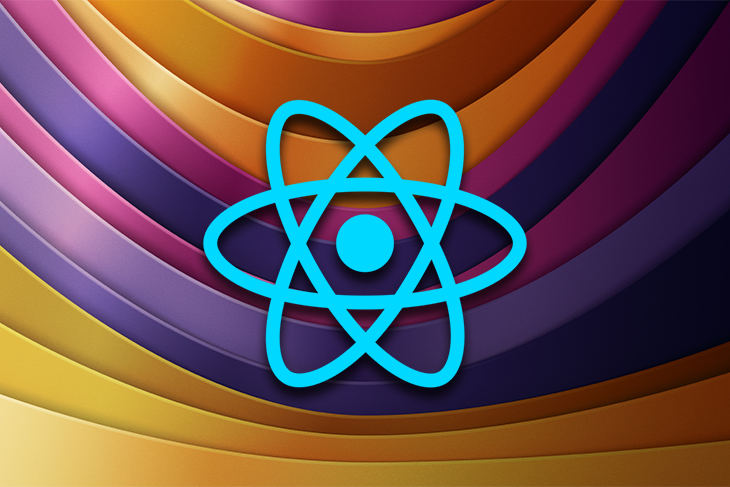
React Native Theme Switcher App
Introduction
Developing a theme switcher app in React Native allows users to choose their preferred color scheme for the app design. It also enables developers to design for users who prefer light mode and those who prefer dark mode. This involves switching or toggling between light, dark, and system color schemes.
Getting the color scheme
To retrieve the color scheme of the mobile device, we can use the useColorScheme hook provided by React Native. By default, the hook returns either "light" or "dark" to indicate the color scheme. We can use this value to dynamically style the app based on the user's preference.
Styling text according to the color scheme
To style text according to the color scheme, we can use the value returned by the useColorScheme hook. For example, if the color scheme is dark, we can style the text with a white color to make it visible. React Native provides the <Text> component, and we can assign the text color based on the color scheme using the predefined values "light" and "dark".
Switching between light and dark themes dynamically
To dynamically switch between themes and persist the current theme state, we can use the AsyncStorage component provided by React Native. This allows us to store and retrieve the current state of the theme, similar to local storage, session storage, and cookies on the web.
We can create a separate file to manage the state and persist the current theme state. This file can include functions to retrieve and toggle the theme. By using the useState hook, we can update the theme state and trigger a re-render of the app when the theme changes.
Conclusion
By implementing a theme switcher app in React Native, we can provide users with the option to choose their preferred color scheme. The useColorScheme hook helps us retrieve the current color scheme, and we can style our app accordingly. With the ability to switch between light and dark themes dynamically and persist the theme state, we can create a more customizable and user-friendly app design.