Developer Spotlight: Building Adobe Express Add-Ons with Prasanta Barman
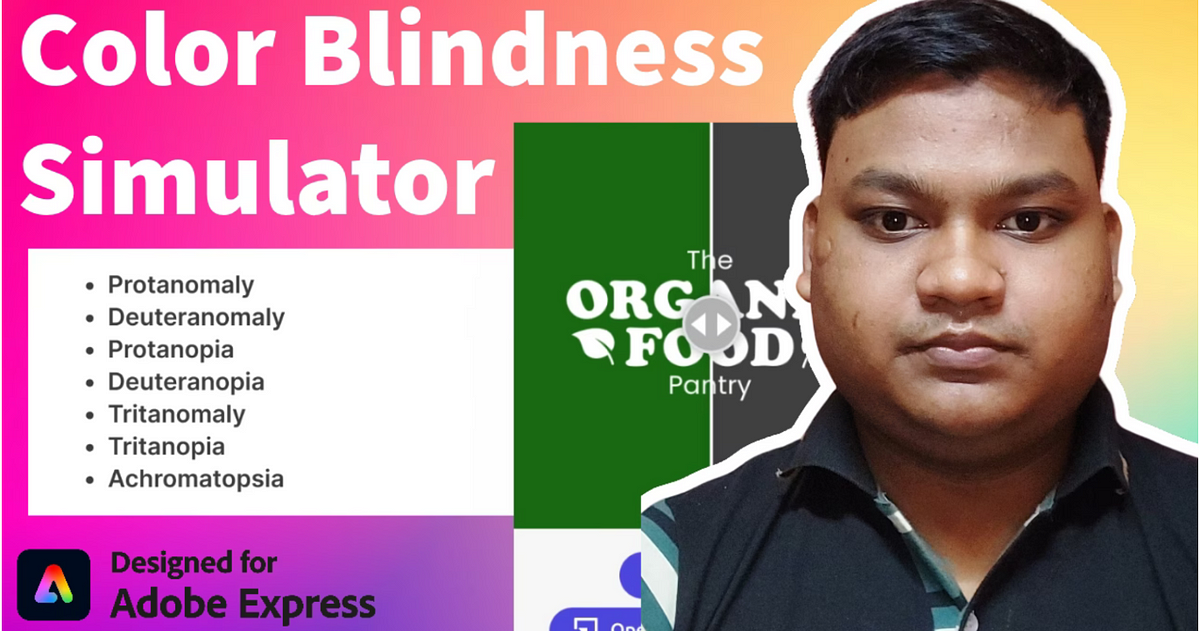
Table of Contents
- What Prasanta Barman Likes About Adobe Express
- Prasanta Barman's Experience Building Adobe Express Add-Ons
- The Role of the Adobe Fund for Design
- Building for Adobe Express vs. Other Platforms
- Tips for Developers Interested in Building Adobe Express Add-Ons
What Prasanta Barman Likes About Adobe Express
Prasanta Barman enjoys how easy it is to build add-ons for Adobe Express, especially with his background in web technologies. He appreciates the ready-made templates for React and web components provided in the documentation, which serve as a great starting point for development.
Prasanta Barman's Experience Building Adobe Express Add-Ons
As a prolific developer in the Adobe Express community, Prasanta Barman has contributed popular add-ons such as Color Blindness Simulator and Gifinity. His recent focus on Adobe Express was motivated by educators seeking a better way to create math formulas within the platform. Prasanta is known for his support on the Adobe Express Discord channel and his innovative add-ons that enhance user workflows.
The Role of the Adobe Fund for Design
Prasanta Barman highlights the significance of the Adobe Fund for Design in supporting developers like him to bring their ideas to life. With the fund's assistance, Prasanta was able to create Math Keyboard, an add-on designed to simplify mathematical input for creative users. He encourages developers with compelling add-on ideas to consider applying for financial support from the Adobe Fund for Design.
Building for Adobe Express vs. Other Platforms
Prasanta Barman discusses the importance of creating tools that cater to specific communities, such as educators, who require intuitive and efficient solutions for their work. He emphasizes the unique feedback and support he has received from the Adobe Express community, which has influenced his add-on development process.
Tips for Developers Interested in Building Adobe Express Add-Ons
Prasanta Barman advises fellow developers interested in building add-ons for Adobe Express to leverage the in-built code editor for writing and testing code without setting up a separate development environment. He emphasizes the value of understanding the needs of target user groups and creating solutions that address specific challenges within the Adobe Express platform.