Enhanced Change Signature in C++
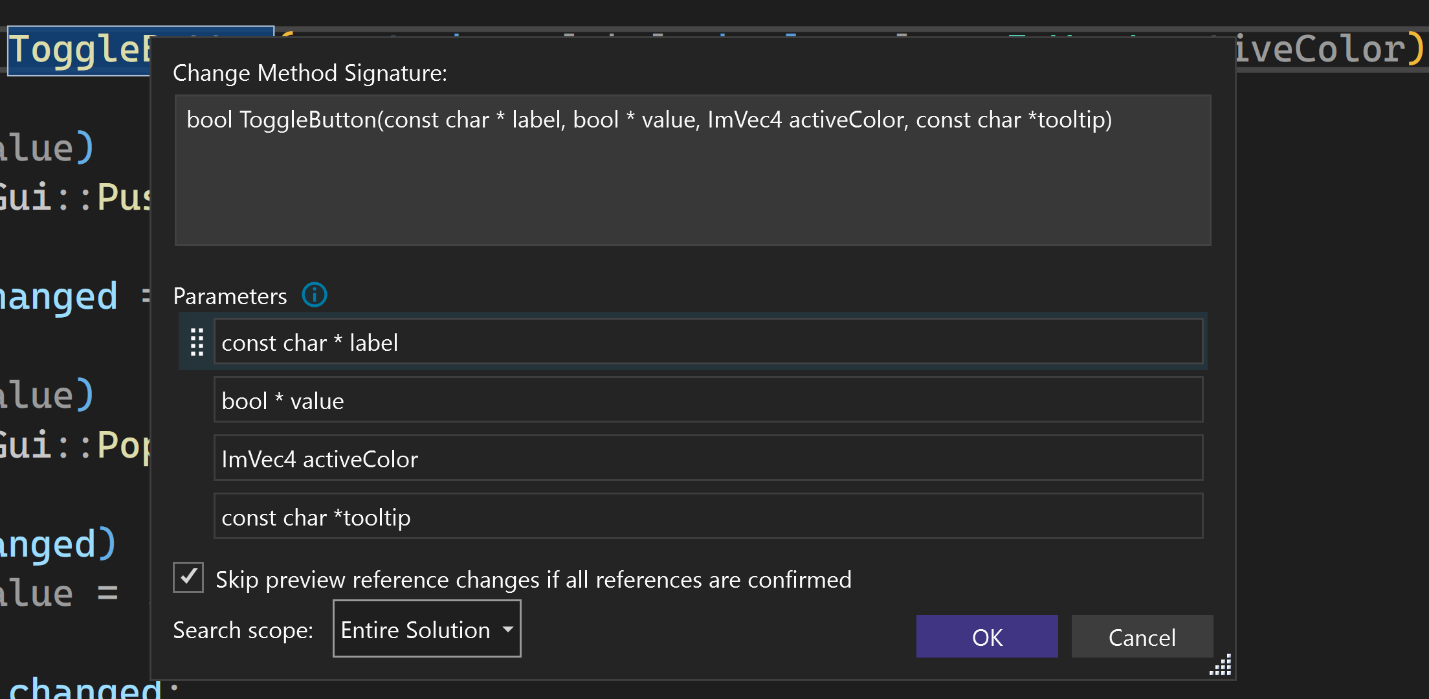
Change Signature Feature Update in C++
Streamlined Process with Intuitive Interface:
The Change Signature feature in Visual Studio 2022 version 17.12 has an updated user interface based on direct feedback from C++ developers. The new interface reduces the number of clicks and pop-up windows, allowing for efficient management of function parameters by adding, removing, modifying, and rearranging them directly in the parameter list editor. This layout lets users see all changes in one place, reducing the chance of errors. Users can select and drag parameters to change their order easily, speeding up the process and enhancing visualization.
Accessing Change Signature:
To access the improved Change Signature feature, users can press Ctrl+. or right-click in the Visual Studio editor and choose Quick Actions and Refactorings… from the menu. From there, selecting Change Signature enables users to make modifications to the function signature, ensuring that any parameter renames are reflected throughout the function and allowing for changes to be made seamlessly without disrupting workflow.
Share Your Feedback:
The Visual Studio team values user feedback and is committed to continuous improvement. Users are encouraged to share their insights and suggestions through the Send Feedback button in Visual Studio, the Developer Community, or via email at visualcpp@microsoft.com. Stay connected with the Visual Studio team on Twitter @VisualC, Twitter @VisualStudio, YouTube, and LinkedIn for future updates and announcements.