How Screen-Reader Users Type on and Control Mobile Devices
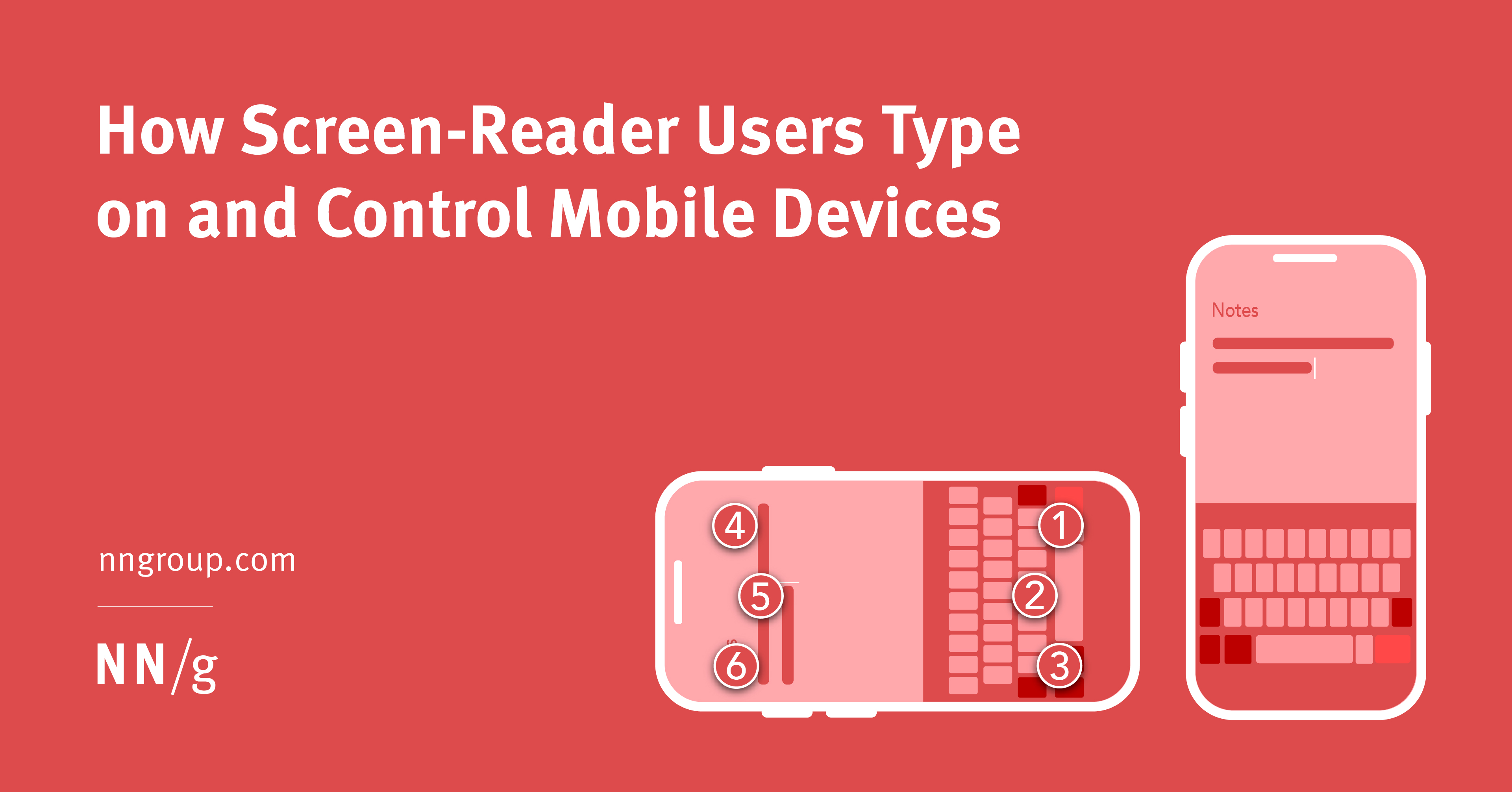
Title
How Screen-Reader Users Type on and Control Mobile Devices
Summary
Users who are blind or have low vision prefer dictation over typing with a keyboard whenever possible. Screen readers on touchscreen devices are restricted to a well-defined set of gestures which makes interaction more challenging than on computers. A major goal of UX designers is to make things easy for users. For the most part, we’ve made a lot of progress. However, we still have a lot to do to make things easy for people who depend on assistive technology. Users who rely on screen readers to use smartphones have learned that almost anything they want to accomplish will have an enormous interaction cost. Unlike many sighted users who quickly give up or move on when things take extra effort, many screen-reader users have accepted that everything inevitably takes extra time and patience.
Key takeaways
- Users who are blind or have low vision prefer dictation over typing with a keyboard whenever possible.
- Screen readers on touchscreen devices have a well-defined set of gestures which makes interaction more challenging than on computers.
- UX designers should make things easy for users, including those who rely on assistive technology.
- Users who rely on screen readers to use smartphones have learned that almost anything they want to accomplish will have an enormous interaction cost.
- Screen-reader users have accepted that everything takes extra time and patience.