How to Handle a Massive Filter with Over 100 Options
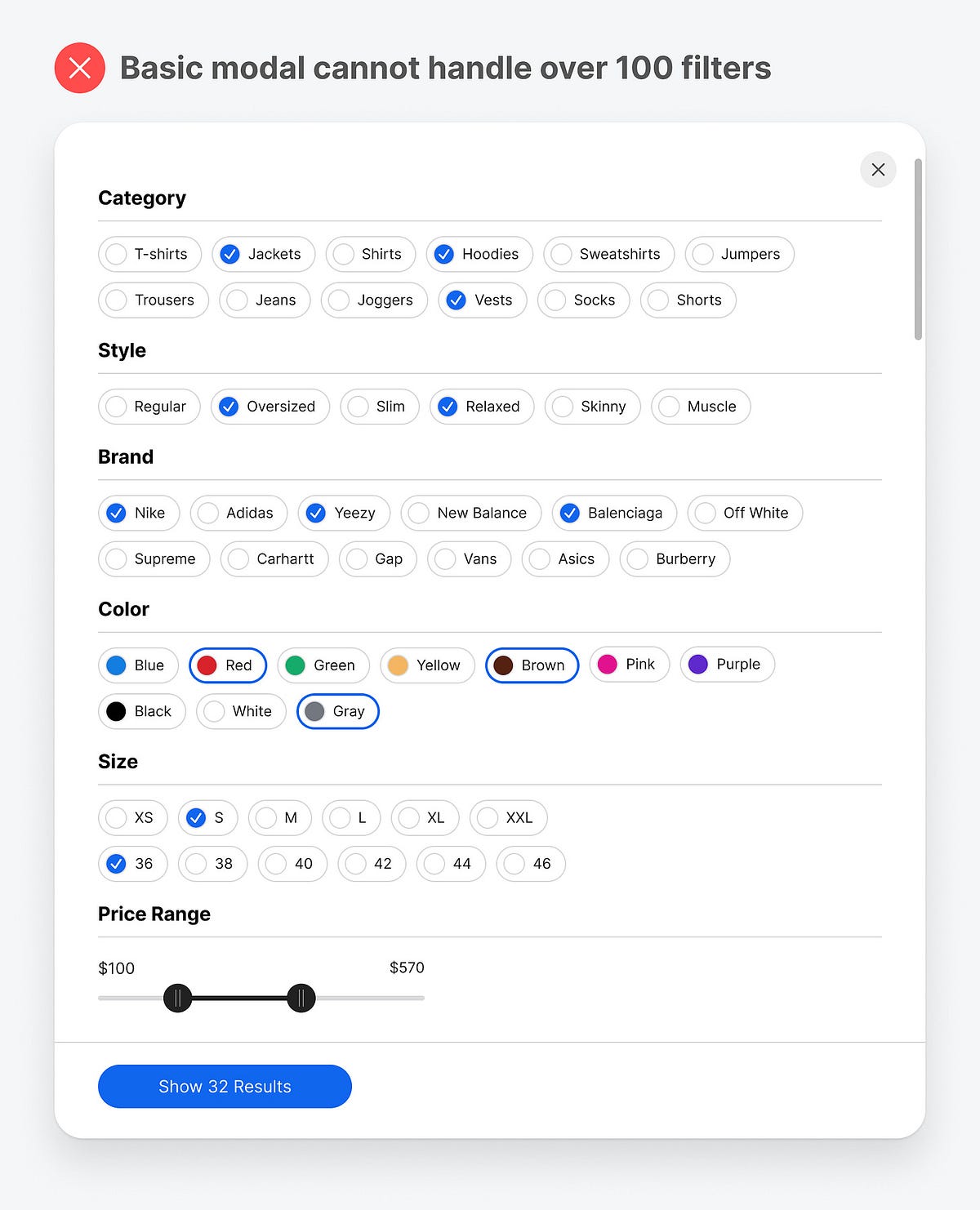
How to Handle a Massive Filter with Over 100 Options
Designing filters for large-scale enterprise apps with hundreds of options can be a challenge. Using a modal screen for batch filtering is a better approach than traditional UI patterns like a left sidebar or horizontal toolbar. However, fitting all the filter options on a single modal screen can be difficult.
Adding Navigation to the Modal
- Designate a small portion of the left side for a scrollable sidebar in the modal.
- The sidebar allows users to see an infinite number of filter options without compromising width space.
- Users can navigate through the filters vertically, with ample width space to display multiple options.