How to use Claude to build a web app
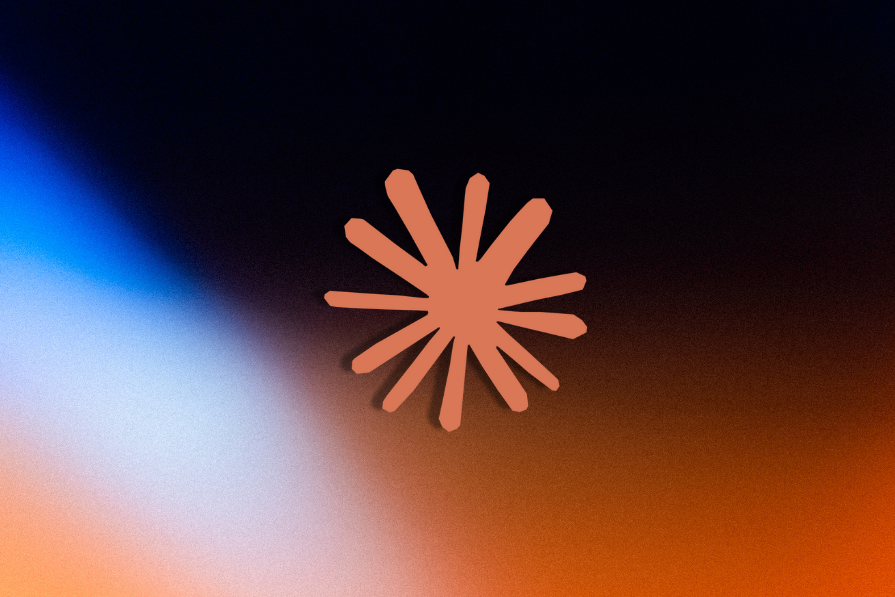
Building a Weather App with Claude: A Step-by-Step Guide
Introduction
In this post, I will demonstrate how to use Claude to build a simple weather app. Claude, a large language model, can assist in the development process by generating code snippets, suggesting frameworks, and providing guidance on project setup.
Getting Started
- Conceptualize the app you want to build
- Start a conversation with Claude
- Ask open-ended questions or provide a list of requirements
- Specify the components you need (e.g. API endpoints, React components)
- Confirm details such as programming language choice (TypeScript vs. JavaScript)
Initial Scaffolding of the Main Component
- Define requirements for the weather app: frontend using React, API from OpenWeatherMap, dropdown city selection, visual weather indicators, temperature unit toggle, responsive design, 7-day forecast display
- Prompt Claude to generate an Artifact based on the requirements
Setting Up Frameworks
- Request Claude to scaffold the initial project structure
- Follow Claude's instructions to set up Prettier for code formatting
- Resolve issues with API key and endpoint usage
- Refactor components as needed
Tweak and Enhance
- Ask Claude to refactor the city dropdown component to display selected city
- Implement the changes and test the functionality
- Iterate on the project with Claude's assistance as needed
Conclusion
By leveraging Claude's capabilities, developers can streamline the application development process and efficiently implement features. Experimenting with Claude can lead to novel insights and enhance the overall development experience.
You can follow a similar process with Claude to build your web applications and explore its potential in various programming tasks.