Image to Text with Semantic Kernel and HuggingFace
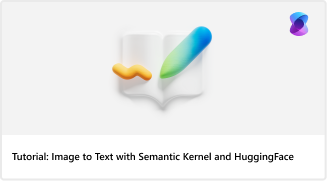
Introduction
The new feature within Semantic Kernel integrates Image to Text modality service abstraction with a HuggingFace Service implementation, promising to enhance AI capabilities.
Demonstration
The video demonstrates a Windows Forms application using the ImageToText feature to provide descriptive analysis of clicked images, utilizing the Hugging Face connector in the Semantic Kernel.
Under the Hood: Seamless Integration
Seamless integration between the software and the HuggingFace Image to Text Service allows the application to capture binary content of images, send requests to the service, and display descriptive text, highlighting the fluidity of the enhancement.
Getting Started
To use the Image to Text feature, install necessary packages: Microsoft.SemanticKernel and Microsoft.SemanticKernel.Connectors.HuggingFace. Steps include cloning the repository, opening in IDE, selecting the HuggingFaceImageTextExample project, and running the application.
Dive Deeper
For questions or feedback, reach out through the Semantic Kernel GitHub Discussion Channel.