Introducing the Azure AI Inference SDK: Access More AI Models with the Azure AI Model Catalog
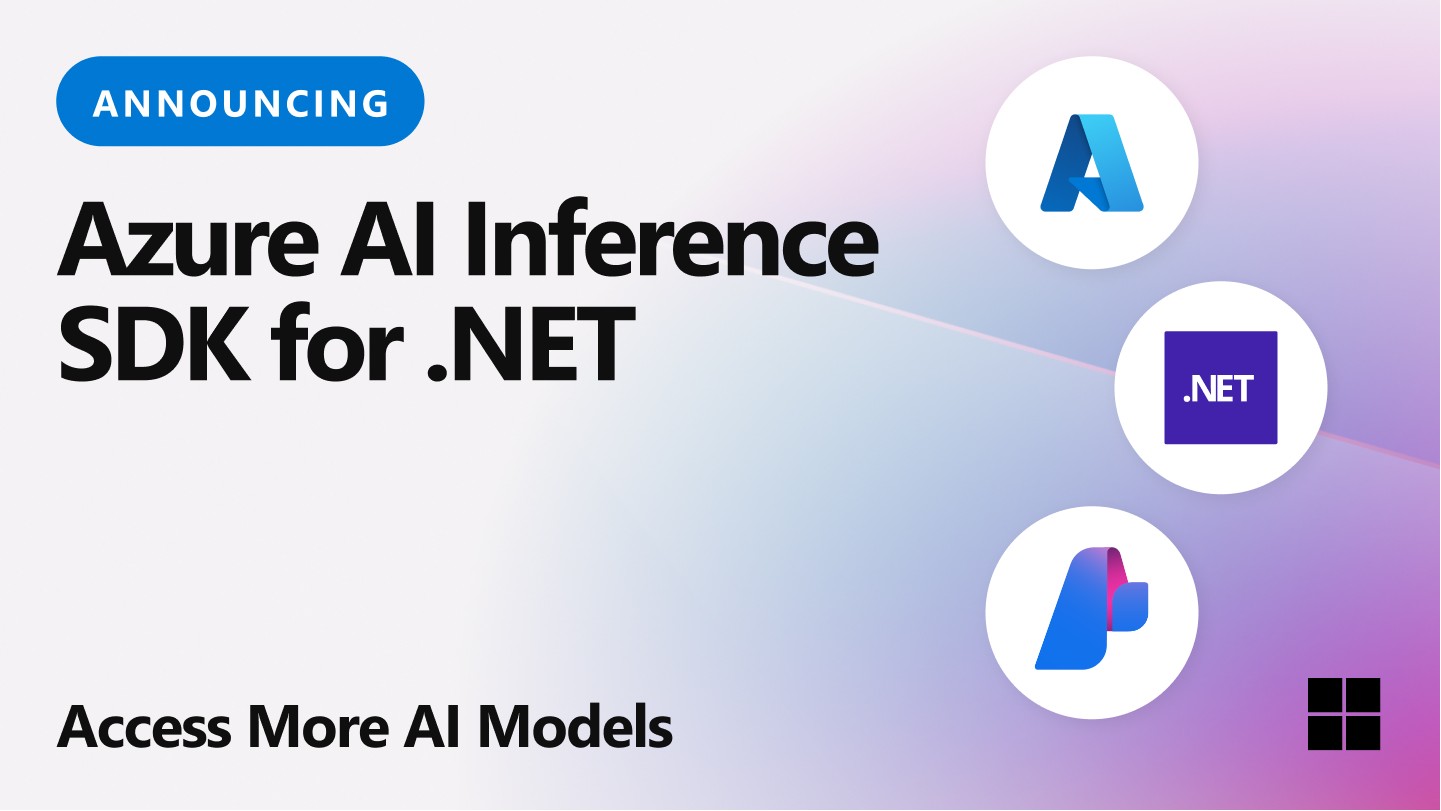
Introducing the Azure AI Inference SDK
The Azure AI Inference SDK for .NET allows easy access to a variety of AI models from the Azure AI Model Catalog, enabling seamless integration of AI into applications for tasks like chat.
What is the Azure AI Model Catalog?
The Azure AI Model Catalog in Azure AI Studio provides a curated collection of AI models that can be easily browsed and deployed for various inference tasks. Models can be deployed to Managed Compute or as a Serverless API, offering flexibility and ease of use.
Easy to Deploy
Serverless API deployments simplify the hosting and provisioning of models, eliminating the need for dedicated quotas to host models and enabling billing per token. Language models in the catalog include default Azure AI Content Safety moderation filters for detecting harmful content.
Getting Started with the Azure AI Inference SDK
To start using the Azure AI Inference SDK, create a C# console application and install the Azure.AI.Inference SDK from NuGet. Add the provided code snippet to make requests to your model service, ensuring to replace the key and endpoint with your deployment details.
For detailed information, refer to the Azure AI Model Inference API documentation.
Join the AI Community Standup
Stay connected and informed by joining the AI Community Standup to learn more about the Azure AI Inference SDK for .NET.
Conclusion
Exciting possibilities await as you explore and leverage the capabilities of the Azure AI Inference SDK. Let your creativity and innovation shine!