Java on Visual Studio Code Update – February 2024
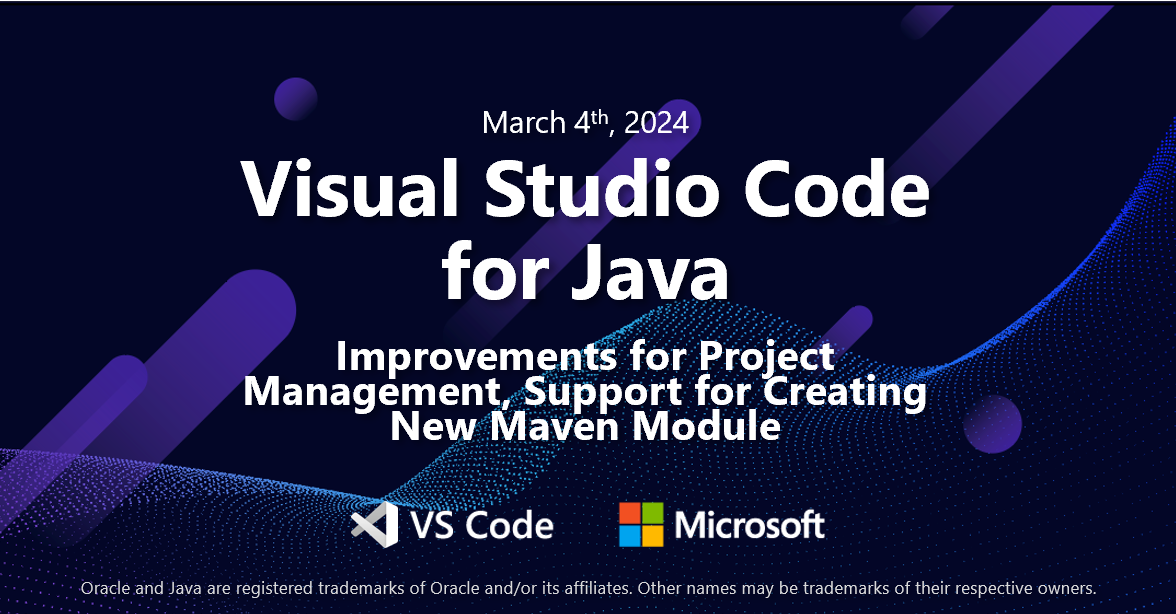
Table of Contents
- More Convenient Ways to Create New Java Projects
- Creating a New Maven Module
- Install Extension Pack for Java
- Ways to Give Feedback
- Resources
More Convenient Ways to Create New Java Projects
In the latest release of Visual Studio Code for Java, two more convenient options have been added for creating new Java projects. Users can now access the "New Java Project" option directly from the File Menu by clicking on "New File". Another option is to right-click on a folder in the File Explorer and select "New Java Project". This update aims to streamline the process of creating Java projects within the IDE.
Creating a New Maven Module
Addressing the issue of manual configuration and workspace reloading when creating a Maven sub-module, Visual Studio Code now supports the direct creation of a new Maven module within an existing multi-module project. By right-clicking in the File Explorer, users can access the "New Maven Module" option under the Maven submenu. This feature simplifies the process of adding new modules to Maven projects and automatically imports them as Java projects.
Install Extension Pack for Java
To utilize the new features introduced in the update, developers are advised to download and install the Extension Pack for Java on Visual Studio Code. This pack includes all the necessary tools and enhancements for working with Java projects efficiently within the IDE.
Ways to Give Feedback
Developers can provide feedback on the Visual Studio Code for Java update through various channels:
- Leave a comment on the blog post
- Open an issue on GitHub
- Email the feedback team at vscjfeedback@microsoft.com
Resources
For those looking to learn more about Java development on Visual Studio Code, the following links may be useful: