Shorebird: Deliver Real-Time Updates to Your Flutter app
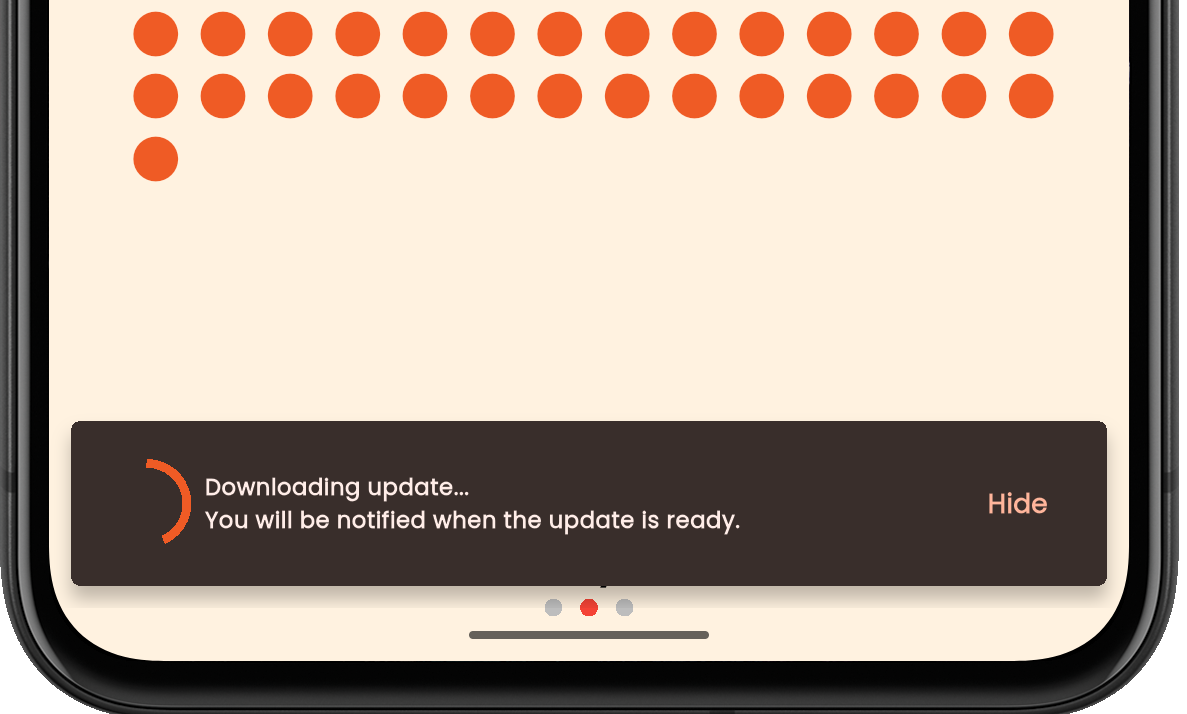
Table of Contents
- Introduction
- Integrating Shorebird into Your Flutter App
- Creating Releases and Patches
- Rollback and Rollforward
Introduction
Shorebird is a tool that allows real-time updates to be delivered to your Flutter app. It helps in quickly fixing issues and updating functionalities without the need for users to download a new version from the app store.
Integrating Shorebird into Your Flutter App
To integrate Shorebird into your existing Flutter project, you need to initialize it using the Shorebird CLI. If you are starting a new project, you can use the shorebird create command to set up a Flutter project with Shorebird initialized.
Creating Releases and Patches
In Shorebird, a "release" refers to a new version of the app that is submitted to the app stores, while a "patch" is a binary update applied to a release. You can use the Shorebird CLI to create patches for Android and iOS apps. Patches are downloaded in the background when users reopen the app.
Rollback and Rollforward
Shorebird provides the ability to rollback patches in case of issues with an update. If a buggy patch is published, you can easily revert to the previous state of the app without requiring users to update or redownload the app. Users receive the latest active patch containing all changes made since the last release.
By utilizing Shorebird, you can efficiently manage updates and ensure a smoother user experience for your Flutter app.