Speed up your Java Development on Windows with Microsoft Dev Drive
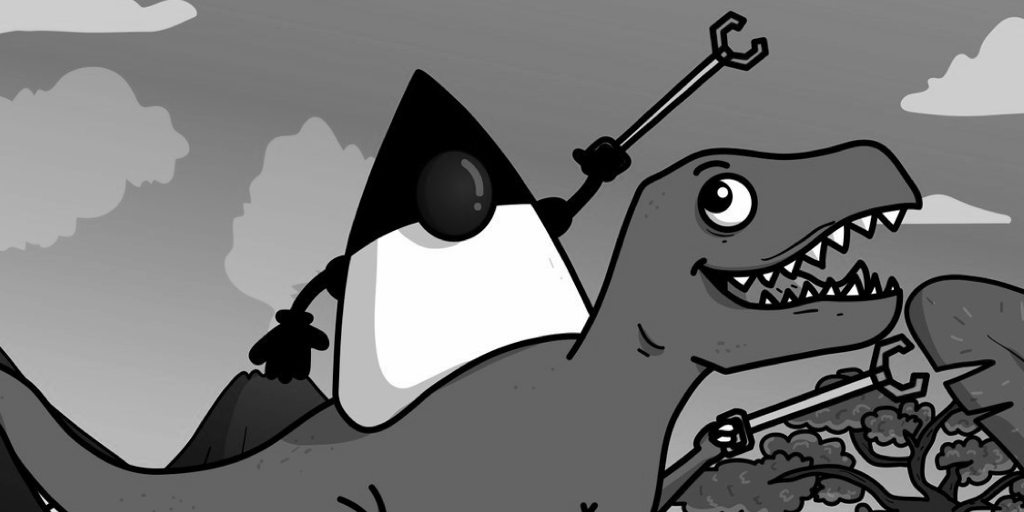
Table of Contents
- Introduction
- What is Microsoft Dev Drive?
- Benefits of Using Dev Drive for Java Development
- Dev Drive Features in the Dev Home machine configuration tool
- Example – Building the Spring Pet Clinic with Maven
Introduction
An overwhelming majority of Java developers work on Windows devices. Microsoft Dev Drive is a tool specifically designed to optimize the development environment on Windows, including significant performance improvements for Java development.
What is Microsoft Dev Drive?
Microsoft Dev Drive is a novel storage solution, built upon Resilient File System (ReFS), providing faster full builds and reduced disk space usage for Java projects.
Benefits of Using Dev Drive for Java Development
- Up to 14%-28% faster full builds
- Copy-on-write feature reduces disk space usage and speeds up file writing
- Configuration via command line for user flexibility
Dev Drive Features in the Dev Home machine configuration tool
The Dev Home machine configuration tool simplifies setting up the development environment by allowing streamlined installation of applications, cloning of repositories, and adding a Dev Drive for efficiency.
Example – Building the Spring Pet Clinic with Maven
Using the Spring Pet Clinic sample application, the build time with a Dev Drive was significantly faster, reducing the build time to less than half compared to without Dev Drive integration.
Results may vary based on hardware and software factors, but the Dev Drive's integration of cutting-edge file system technologies and developer-centric features makes it essential for modern Java developers.