Stage and manually promote deployments to production
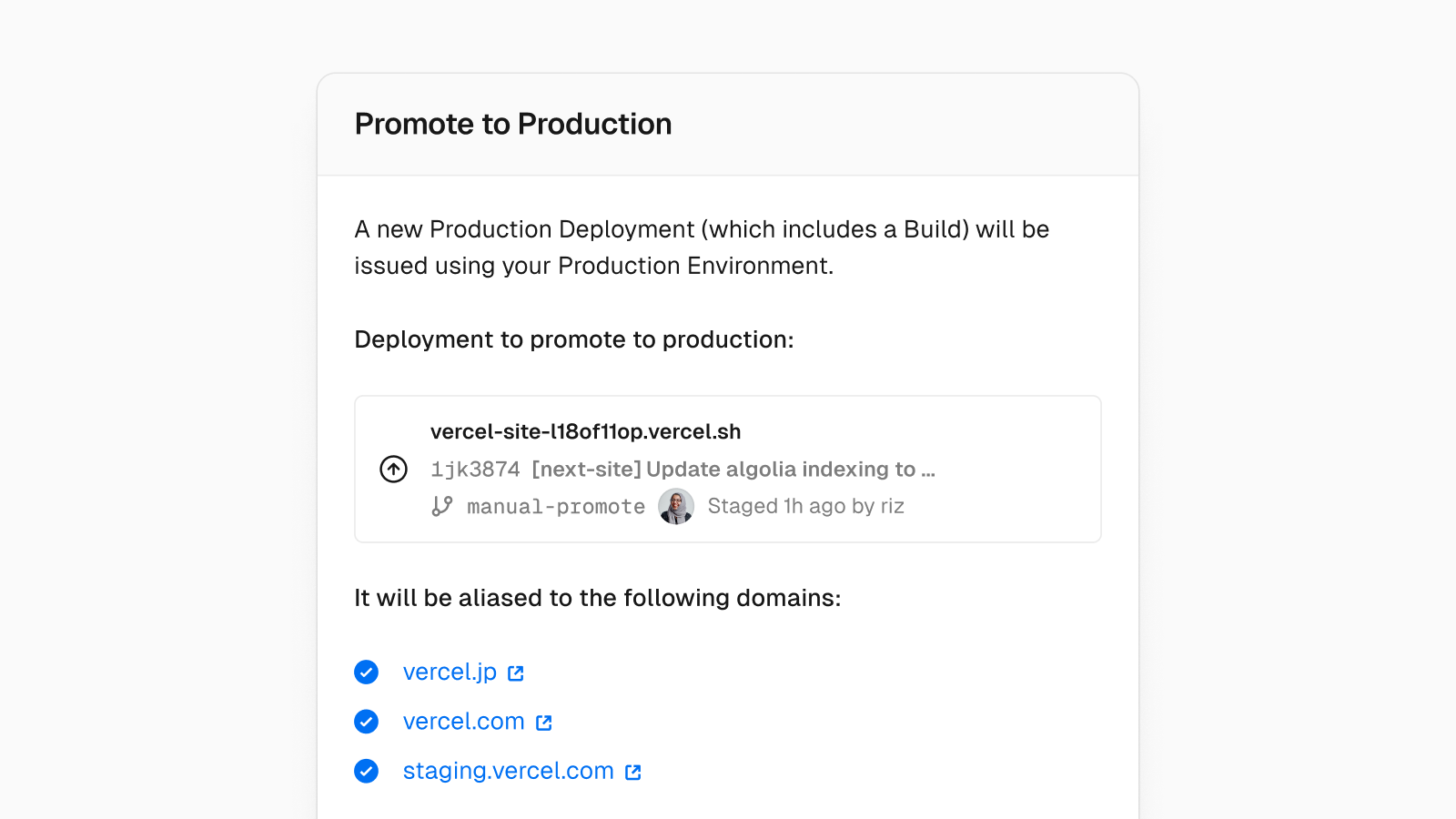
- You can now manually promote deployments to production in Vercel.
- This allows you to control when domains are assigned to deployments.
- Staged deployments that do not assign domains can be promoted to production later.
- This is useful for custom workflows and having multiple production environments for QA or testing.
- To manually promote a deployment from the dashboard, disable domain assignment for the production branch in your Git project settings, then use the right menu to select "Promote to Production".
- To manually promote a deployment from the CLI, refer to the Vercel documentation.