Supabase Auth: Bring Your Own Clerk
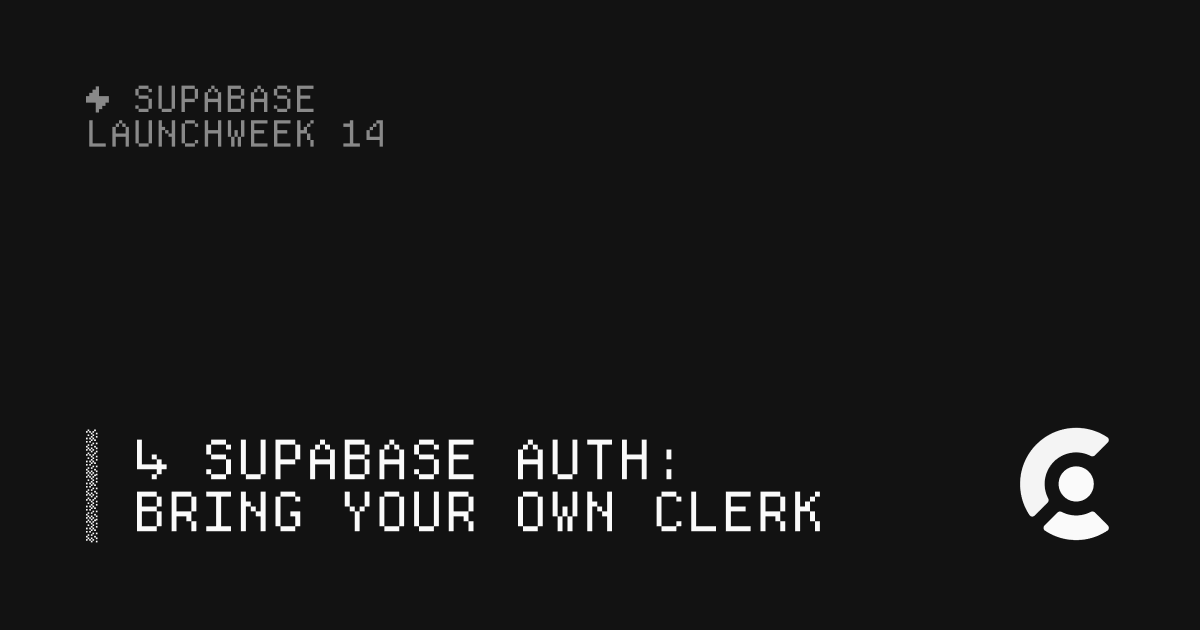
Table of Contents
- Supabase Auth: Bring Your Own Clerk
- Third-Party Auth Integrations with Clerk
- Third-Party Auth is now Cheaper
- Get Started Today
Supabase Auth: Bring Your Own Clerk
Supabase is a modular platform that allows you to choose which products to use. While Supabase Auth offers authentication, it's not the only option available. Now, you can officially integrate Supabase with Clerk for authentication. By simply registering your Clerk instance's domain in the Supabase Dashboard or CLI, you can connect the two platforms seamlessly. Enjoy improved security and a familiar developer experience without the need to share sensitive project secrets or use JWT templates from Clerk.
Third-Party Auth Integrations with Clerk
Previously, integrating Clerk with Supabase was possible but had its limitations. With the new integration, you can now enjoy enhanced security and a better developer experience. Just visit Clerk’s Connect with Supabase page to set up your Clerk instance with a few clicks. Whether you're working with JavaScript, Flutter, Swift, or Postgres row-level security policies, the process is straightforward. Check out the documentation for detailed instructions on setting up your app.
Third-Party Auth is now Cheaper
Supabase has made third-party auth more affordable by aligning pricing with Supabase Auth. Now, third-party auth providers have pricing parity with Supabase Auth, allowing up to 50,000 MAU on the Free plan and 100,000 MAU on the Pro plan. Beyond these thresholds, the cost is $0.00325 per MAU. This pricing update makes third-party authentication even more accessible for developers.
Get Started Today
Whether you choose Supabase Auth, Clerk integration, or both, getting started is easy. Supabase Auth offers SDKs and API endpoints to simplify user authentication and management. Explore the documentation to learn more about Supabase Auth, how to use Clerk with Supabase, and to sign up for Supabase and start integrating authentication into your applications.