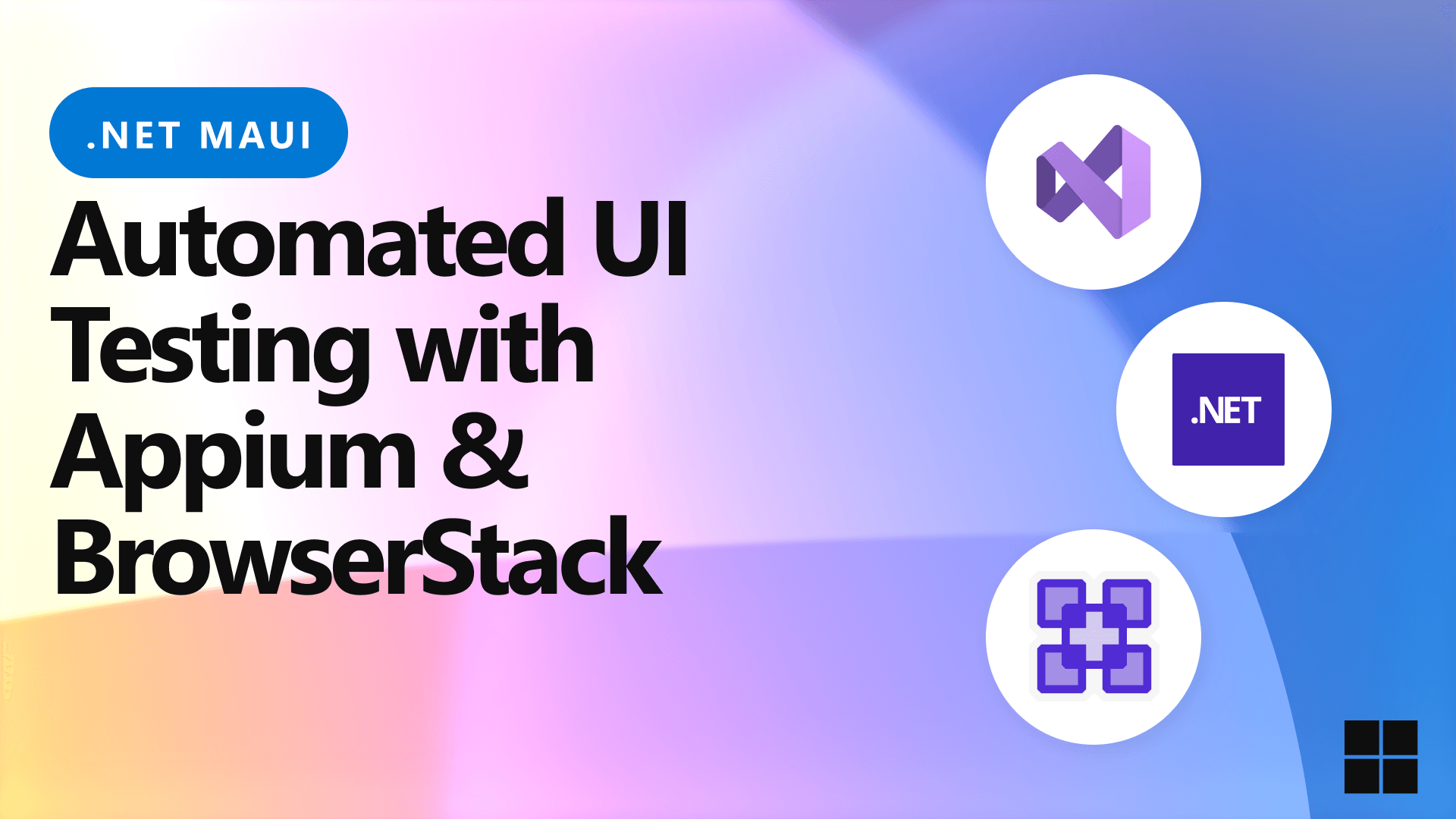Use BrowserStack App Automate with Appium UI Tests for .NET MAUI Apps
Table of Contents
- Prerequisites
- Steps to Add BrowserStack to Existing Appium UITests
- GitHub Actions Workflow
Prerequisites
- Sign up for BrowserStack
- BrowserStack App Automate Device List
- BrowserStack Configuration Files for Android and iOS
- Set up GitHub Actions Secrets for BrowserStack Username and Access Key
Steps to Add BrowserStack to Existing Appium UITests
- Copy the Appium UI tests written for .NET MAUI App
- Configure BrowserStack for Android and iOS with capabilities
- Set up BrowserStack configuration files for Android and iOS projects
- Add path to the publish folder for .NET MAUI Apps
- Run the Appium tests on BrowserStack for Android and iOS
GitHub Actions Workflow
- Store BrowserStack Username and Access Key as GitHub Secrets
- Configure GitHub Actions Workflow to run the tests on BrowserStack
- Run the Appium tests on BrowserStack using GitHub Actions
- View test execution logs, screenshots, and videos of test runs on BrowserStack App Automate