Using data visualization tools as a UX/UI designer
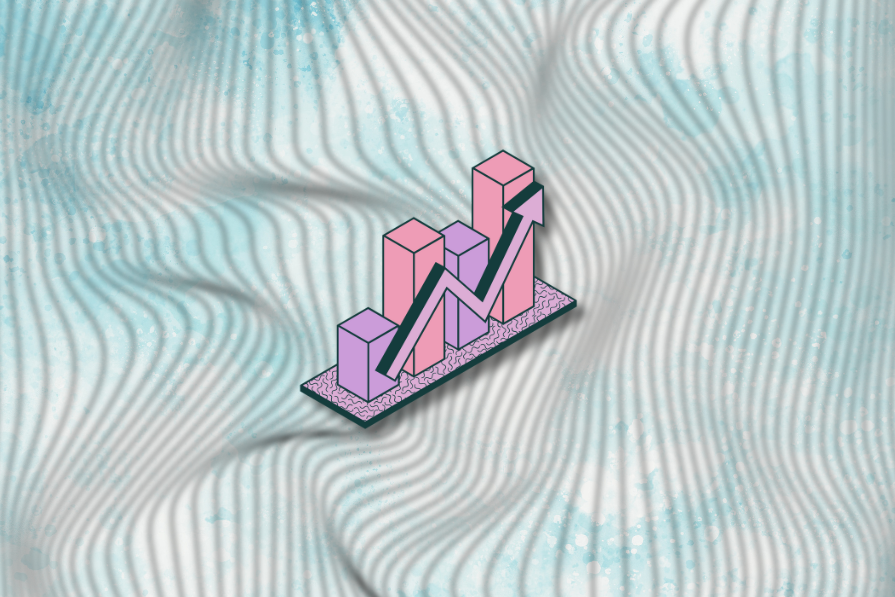
Table of Contents
- Introduction
- Benefits of Data Visualization Tools for UX/UI Designers
- LogRocket
- Tableau
- Looker Studio
- Figma (with plugins)
- Choosing the Right Data Visualization Tool
Introduction
Data visualization tools are essential for UX/UI designers as they help in transforming raw data into visually appealing insights. These tools are crucial for presenting user journey maps, analyzing engagement patterns, and displaying A/B testing outcomes in a clear way.
Benefits of Data Visualization Tools for UX/UI Designers
Data visualization tools help UX/UI designers translate complex data into actionable insights that are easy to understand and act on. They allow designers to communicate design impact using behavioral and attitudinal data effectively.
LogRocket
LogRocket provides session replays, heatmaps, and performance tracking features that enable designers to monitor user interactions and make data-driven design decisions.
How to Use LogRocket as a Data Visualization Tool
- Monitor how users experience the product
- Track performance metrics
- Leverage Galileo AI for anomaly detection
Tableau
Tableau is a powerful data visualization tool with a drag-and-drop interface, integration with various data sources, and collaboration features for sharing insights with team members.
How to Use Tableau as a Data Visualization Tool
- Turn data into a storytelling format
- Real-time integration with Google Analytics
- Customizable templates for reporting
Looker Studio
Looker Studio offers real-time data visualization capabilities and seamless integration with Google services, making it a valuable tool for tracking user journeys and reporting insights.
How to Use Looker Studio as a Data Visualization Tool
- Real-time integration with Google Analytics
- Customizable templates for reporting
- Free to use
Figma (with plugins)
Figma is a collaborative design tool that supports plugins for data visualization, such as user flows and heatmaps, making it easy for designers to create visual representations of user interactions.
How to Use Figma as a Data Visualization Tool
- Install visualization plugins
- Create user flow maps
- Collaborate in real-time with team members
Choosing the Right Data Visualization Tool
Selecting the appropriate data visualization tool depends on your specific needs and the complexity of the data sets you are working with. Tableau is ideal for handling large data sets, while LogRocket is perfect for monitoring user interactions in real-time. As UX/UI designers, using data visualization tools is essential for backing up design decisions with solid data and driving both design and business outcomes.