UX list design made simple (with Figma template)
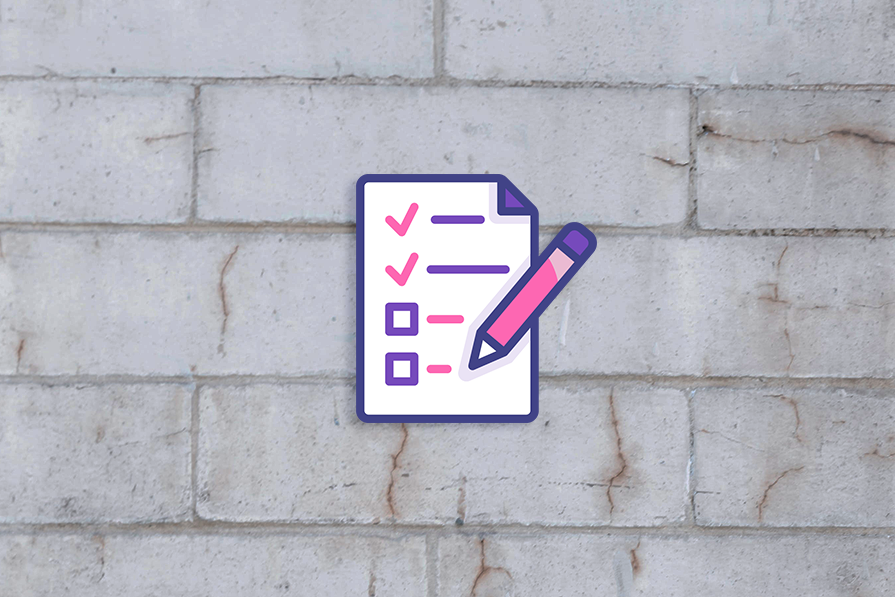
- List design can be broken down into three parts: the list, list items, and list item content.
- Complex lists can be organized using a tree pattern to represent parent-child relationships.
- Dividers or whitespace can be used to separate list items and provide visual separation.
- Visual hierarchy techniques, such as different font sizes and styles, can be used to highlight important information in the list.
- Supporting visuals, like images or icons, can be aligned differently depending on the number of lines of text they have.
- List item content can include primary text, labels, and metadata.
- Proper spacing and alignment can make a list more readable and consistent.
- Accessibility considerations are important, such as providing labels for interactive elements.
- Drag and drop functionality may not be accessible for keyboard users, so alternative methods should be considered for interaction.