View and override feature flags from the Vercel Toolbar
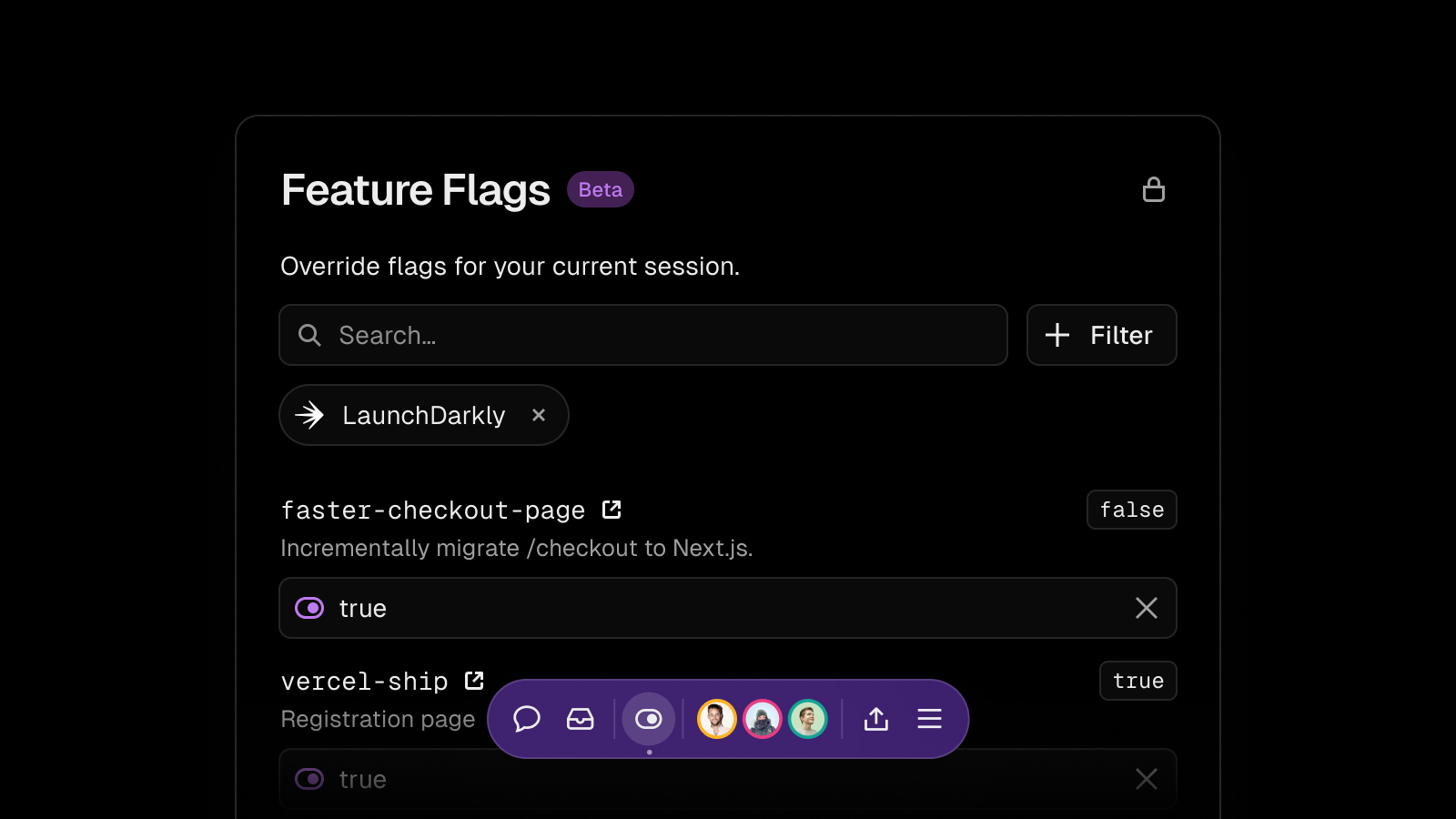
Vercel Toolbar Feature Flags Override
-
What's New: Users can now view and override application feature flags directly from the Vercel Toolbar.
-
How it Works: Vercel queries an API Route in the application to discover feature flags, scanning the DOM for script tags to pick up their values.
-
Supported Providers: LaunchDarkly, Optimizely, Statsig, Hypertune, Split, and custom setups are all supported for feature flag overrides.
-
Benefits: Overrides can be created from the Vercel Toolbar on a per-session basis, enabling shorter feedback loops and improved QA and testing processes.
-
Data Storage: Overrides are stored in an optionally encrypted cookie to ensure that the application respects the overridden feature flags.
-
Availability: The feature flag override functionality is currently in beta and is available to users on all Vercel plans.
-
Documentation: Further details on how to use this feature can be found in the official Vercel documentation.
-
Integration Opportunities: Feature flag providers interested in integrating with the Vercel Toolbar can contact the Vercel team for collaboration.
-
Note: This feature is designed to streamline the process of managing feature flags within the Vercel environment, enhancing the development and testing experience for users.