Why Chips Should Replace Checkboxes and Radio Buttons
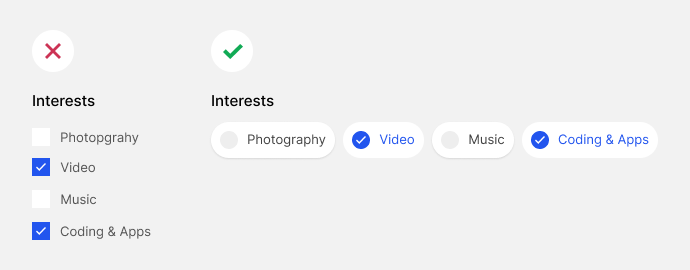
Why Chips Should Replace Checkboxes and Radio Buttons
Introduction to chip components
Traditional checkboxes and radio buttons have become outdated and hard to use. The tiny targets are difficult to click accurately, and the difference between a dot and checkmark cue can be confusing for non-tech-savvy users. The next evolution of checkboxes and radio buttons is chips.
Easier to Click and Tap
Chips are easier to click and tap because they have visible target borders, while radio buttons and checkboxes do not. They’re also larger, making them easier to see and click accurately.
More Intuitive Selection
Chips also provide a more intuitive selection process. They allow users to simply tap on the option they want, rather than having to click a tiny target to select a radio button or checkbox.
Better Visual Design
Chips also offer better visual design options. They can be color-coded to provide visual cues, helping users quickly identify the options available to them.
Accessibility Benefits
Chips also offer accessibility benefits. They can be more easily enlarged for users with visual impairments, and they can also be navigated using keyboard controls for users with motor impairments.
Conclusion
Overall, chips offer numerous benefits over traditional checkboxes and radio buttons. They’re easier to use, offer better visual design options, and provide accessibility benefits. As such, they should be considered as the go-to option for selecting options in modern user interfaces.